Learn any programming language easily and fast in Just 11 Steps
In my last article, I gave an introduction to what Programming Languages are and why do we use them. I hope it must have given some people the desire to learn and get started. In this article, I am back to help you in your journey. If you want to learn any language without struggling, then this article is for you.
By following this approach, you can learn any language in no time and start developing cool stuff. I know this statement might sound some magic and People with experience won't like it, but like any other subject, Programming languages are vast subject and requires years of experience to master it. And with my experience, I assure you that you don't need to learn whole subject at one go. You need to get started and start developing. The more you develop and create things, more you will learn and grow. Ultimate goal is solving problems.
So Follow the steps:
Learn to build a Hello World Program
Every program has a famous Hello World Program which simply prints a message Hello World to the output. This is called the entry point to learn any programming language as it teaches how to set response in output which we will be doing all the time.
Know about available data types and how to use them
Every program requires a input on which it can perform action. We receive inputs in these data types. There are some built in data types in all programming languages and they can be statically typed (data type for different types of data and data coupled to that type) or dynamically typed (a variable can store any type of data and language determines its type).
Learn about methods available for each data type
To perform operations on received data, every programming langauge provides some in built methods for each data type. We can use that to make our task easier and efficient. We even can use it to build custom functonality which is complex and can't be solved using available types.
Learn to build a Program that takes some input from User and Prints it
Till now we were dealing with static data that we stored in variables once and using that only. We can also take inputs from user and perform operations on that. One should know about how to receive inputs from user and store it efficiently for effective operations on it.
Learn about Conditional Statements (il else and switch)
We want to perform certain operations/actions on data if some condition about it is true. Thats where we use conditional statements where we can do some action based on that condition. If that condition is not true, we dont want to perform that action and perform some other.
Learn about Iteration (for loop, while loop and do while loop)
We can also take multiple inputs at same type from user and store it in available continuous data types like arrays or list. To perform action on it, we need to loop over it one by one and perform the operation.
Find built in data structures (linked list, hashmaps, sets or vectors) available
For storing more than one value in a variable, we have different data structures. These data structures are helpful not just to store data but also for performing operations. If data can be stored efficiently then only it can be processed fast. Storing it in data structures where processing it may take long time is not a good option.
Learn to build Custom Data Structures using Classes or Structs
We can also build our custom data structures if we dont find one available with the programming language and define some operations that can be performed on it. Later on, you can use that data structure as if it was available from the language without always going into its implementation. This type of data structure is called Abstract Data types.
Learn about how to create and use a custom function in same file or different file
We can operate on data using built in functions or create one ourself. There are different ways to create that functions also called procedures and utilties. We can create them in same file or different file. Learn about how to declare and define them and finally use them.
Create a application that inserts, reads, updates and deletes from Custom Data Structure
A read, write, update and delete functions on custom data structure are a standard way to test how efficiently we can work with it. Later if efficient, we can use it with persistent data storage.Learn about File handling - how to read and write to a file
Not always we want data to be in memory. We can store the data in a file and also read the data from it and perform some operations. So learn about how to create a file and store user inputs into it and later retrieve it for performing operations.
Remember This is not the end, but its the starting to most beautiful journey of doing things and creating stuff. I hope I could cleared your doubts and helped you in your journey. Post back for any questions.
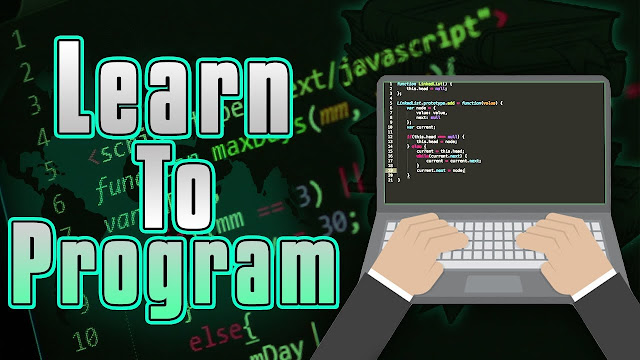













Comments
Post a Comment